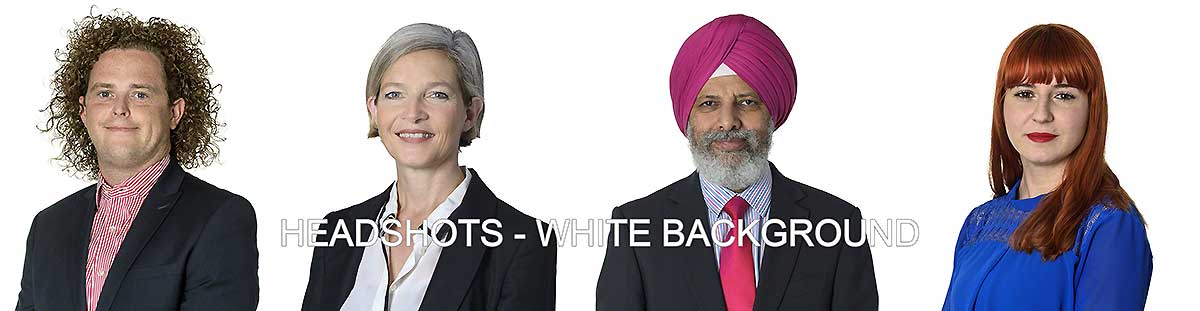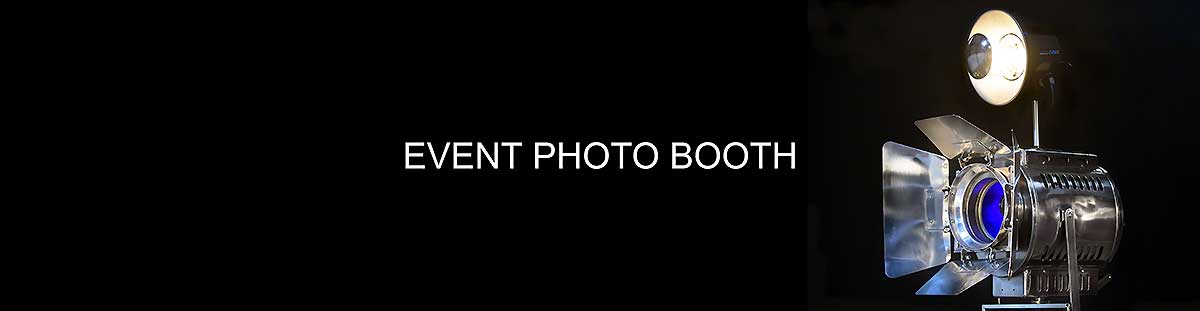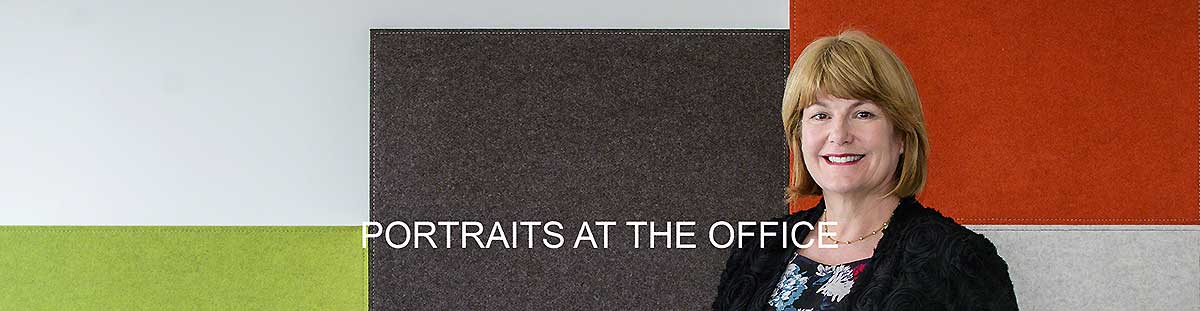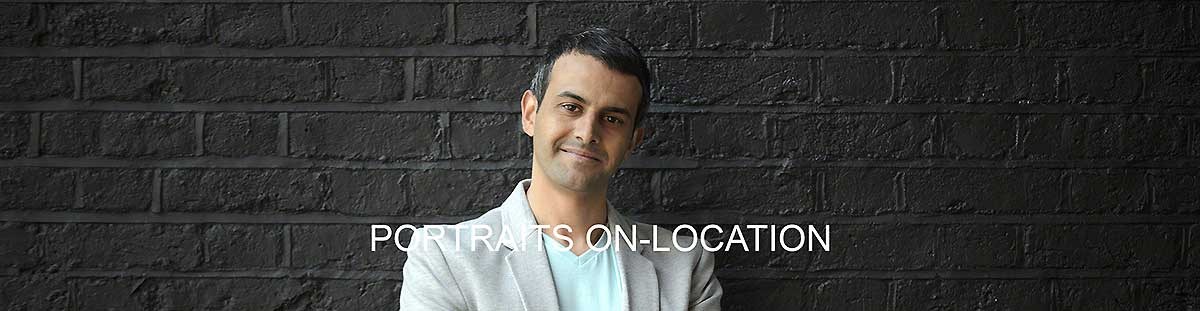LinkedIn DIY Profile Headshots using a Smartphone
LinkedIn DIY Profile Headshots using a Smartphone. We have over many years taken thousands of professional headshots for our clients in London and all around the UK.
Whilst most during the current lockdowns are now working from home the requirement for a professional LinkedIn headshot still remains and we have a unique easy solution for you.
DIY Home Headshots using your smartphone
We will send you our free LinkedIn do it yourself Headshot Kit that allows you to use your smartphone camera. Our professional image post production is included so between you and us we can create a fantastic looking profile headshot picture.
Included in the cost: Delivery of a DIY Headshot Kit + Choice of Background + Photo Guide + Professional Post Production.

STEP 1 – We send you our Headshot Kit
The kit takes just 1 minute to set up. It allows for a required clutter free plain white background. The side panels bounce back natural daylight onto to the face creating a soft, flattering light.
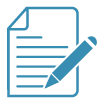
Step 2 – Photo Guidelines
You will receive our easy step by step PDF guide of how to take your profile picture.

Step 3 – Taking the Headshot
Key to a great image is that the photograph is taken by someone else such as a partner, friend or family member. Your modern smartphone will work well as will tablets and digital cameras.
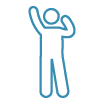
Step 4 – Strike a Pose
We suggest that you send us 3 different poses with slight variations: Standing straight on to the camera, turned to the left and turned to the right. This will give you a rich selection of images to choose from.

STEP 5 – Send us your images
Send us your images easily & conveniently by email direct from your smartphone.

STEP 6 – OUR PROFESSIONAL POST PRODUCTION
The images will go into our post production that is included in the cost. The exposure & colour will be adjusted and any selections in glasses will be removed.
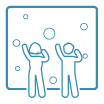
Step 7 – Choose Your Background
You can choose to have your new LinkedIn profile headshot image on a crisp white background or one of hundreds of background colours that are available by picking a Pantone or HEX colour.
You can also choose from one our free 6 office background images – samples below.